Import data into Teamogy using data pump and API
A data pump is prepared to help you import data into Teamogy.
Data pump allows:
- load data from the Google sheet
- load data from JSON file
- preview how loaded data is converted to a JSON
- find errors in the data structure
- send the SELECTED records individually one by one to the API and check how they were imported
- send ALL data to the API
- if the import crashes, you can see on which record it was cut and what error it returned
Data pumps are prepared for the main data entities:
USERS: https://red.teamogy.com/data-pump/users
COMPANIES: https://red.teamogy.com/data-pump/companies
JOBS: https://red.teamogy.com/data-pump/jobs
DOCUMENTS: https://red.teamogy.com/data-pump/documents
In each data pump, you can choose whether to use a google sheet or a JSON file as the data source.
Data source: Google sheet / JSON file
Google sheet is easier to use, but it is applicable to data of a simple structure that is representable by a table, where one row corresponds to one imported record.
If you need to import more complex data structures, you must use a JSON file. For example - you need to import invoices. Each invoice contains a header, a table of invoiced items (X rows, Y columns), a VAT recapitulation table (again rows and columns). It is practically impossible to write such a structure in one line of a sheet. The JSON file easily allows such a structure.
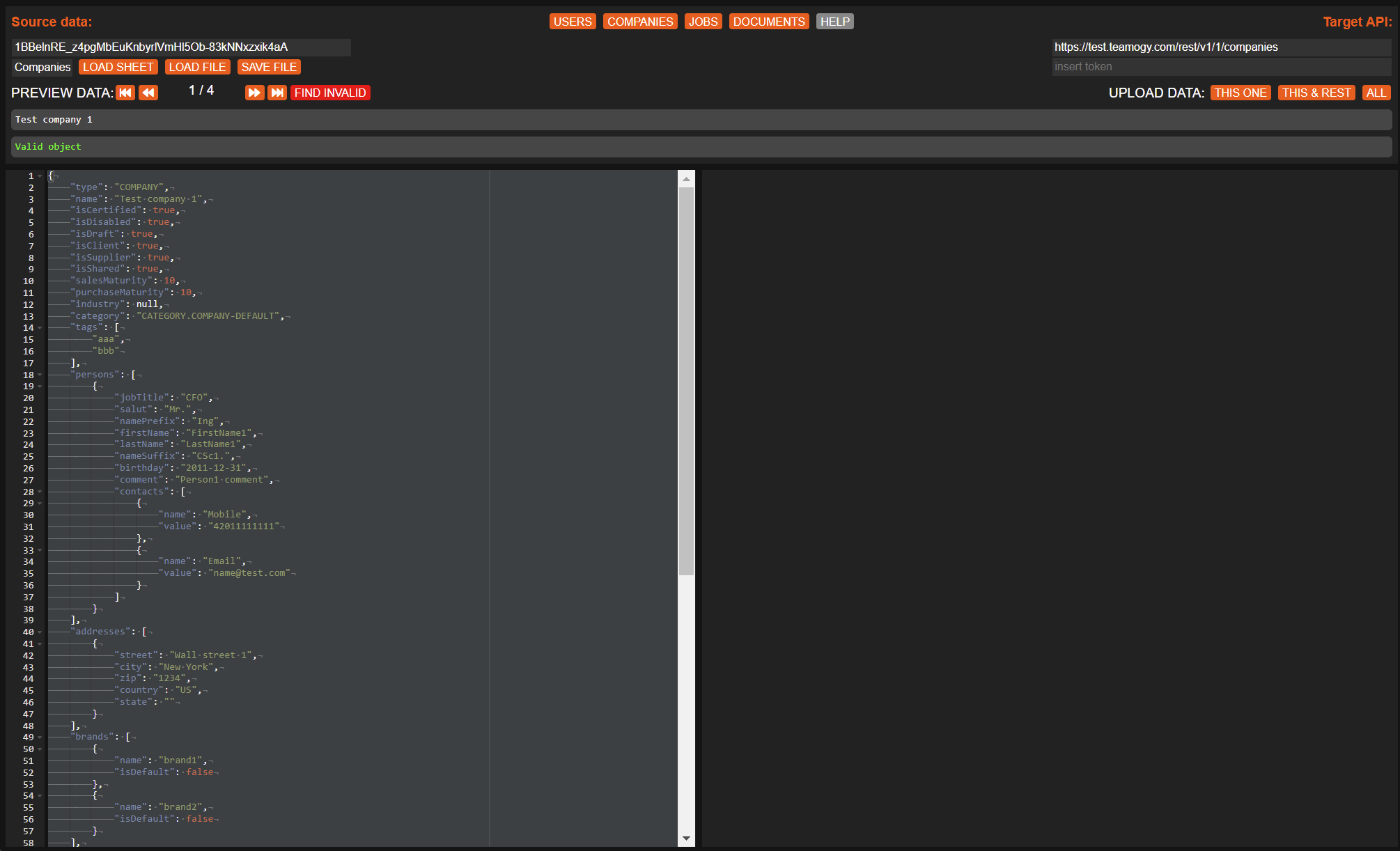
A part of the pump is HELP, where there is brief instruction, but the use is probably clear
- set google sheet ID (long string in url)
- set the correct sheet (Sheet1)
- read data (READ RESOURCE)
- check data (PREV and NEXT tags)
- set the clan URL where it will be pumped
- insert a token generated in this clan
- try one entry with the UPLOAD DATA: THIS ONE button
- to check how it was imported, ideally to try a few
- then click on one that has not yet been imported and click on UPLOAD DATA: THIS & REST
Updated 12 months ago
